

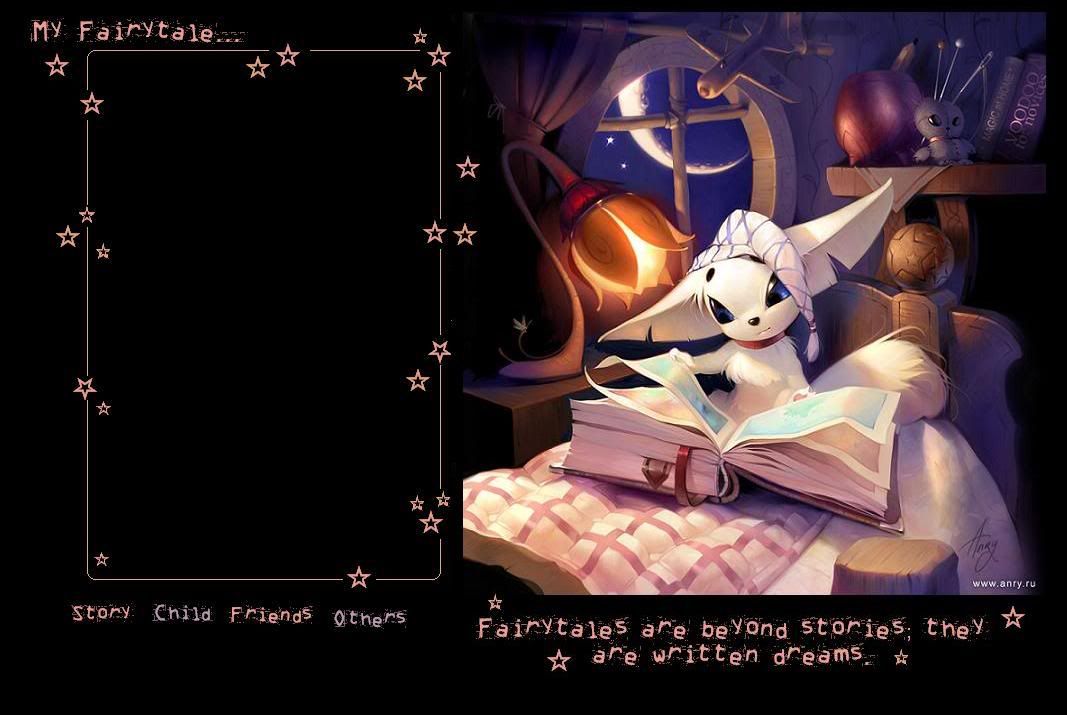
Section A: Create New Worksheet (35%)
1. Data Entry and Cells Formatting
2. Simple formulae using (+ - * / ) and functions.
3. Simple Excel Date and Statistical Functions
4. Today(), Date(), Now()
5. Sum, Average, Max, Min, and Range
6. Graphic Lines and Autoshapes
Section B: Graph (15%)
1. Create Excel Graph / Chart
2. Format Excel Graph/ Chart
Section C: Compute Values using Functions/Formulae (45%)
1. Open a worksheet with existing data, use appropriate functions to compute values for required cells, and save to a new workbook.
2. Logical functions: IF, Nested IF, Logical AND/OR
3. Statistical functions: Count, SumIF, CountIF, STDEV and Frequency
4. Lookup & reference functions: Vlookup and Hlookup
5. Financial functions: PMT, IPMT and PPMT
6. Sorting Data (Ascending/Descending)
Section D: Financial Problem Solving Question (5%)
1. Financial function : Using PV
2. Financial function : Using FV
jasmine罗
17
25021992
pisces
Rivervale Primary School (1999-2004)
Pei Hwa Secondary School (2005-2008)
S'pore Poly - Dip In Accountancy (2009)
[[ The Wishlist ]]
Do well in studies
Everyone healthy
Get itouch Hehe i gotten my very own itouch~
A new phone
Get to uni (haha long way if i am still having this blog in future)
Good job
我要永远和你在一起。我们的路途会很煎熬但我愿和你一起走下去。你的出现,让我发现你是我唯一想爱的人。我爱你。
cousins' link
Girls
Elaine's link
Geraldine's link
Jasmine Teo's link
Jia Ler's link
Jia Yin's link
Yu Yan's link
Boys
Clarence's link
Daniel's link
Eugene's link
Kok lin's link
Archives
January 2009
February 2009
March 2009
April 2009
May 2009
June 2009
July 2009
August 2009
September 2009
March 2010
[[ Don't talk crap, it's irritating rude ]]
Section A: Create New Worksheet (35%)
1. Data Entry and Cells Formatting
2. Simple formulae using (+ - * / ) and functions.
3. Simple Excel Date and Statistical Functions
4. Today(), Date(), Now()
5. Sum, Average, Max, Min, and Range
6. Graphic Lines and Autoshapes
Section B: Graph (15%)
1. Create Excel Graph / Chart
2. Format Excel Graph/ Chart
Section C: Compute Values using Functions/Formulae (45%)
1. Open a worksheet with existing data, use appropriate functions to compute values for required cells, and save to a new workbook.
2. Logical functions: IF, Nested IF, Logical AND/OR
3. Statistical functions: Count, SumIF, CountIF, STDEV and Frequency
4. Lookup & reference functions: Vlookup and Hlookup
5. Financial functions: PMT, IPMT and PPMT
6. Sorting Data (Ascending/Descending)
Section D: Financial Problem Solving Question (5%)
1. Financial function : Using PV
2. Financial function : Using FV